Frequently Asked Questions
1How can I resign/ delete my account?
Removal of an account from the system is happening on the request sanded to office@instream.io. The account would be quickly delated without any objections.
If you have paid subscription you can resign whenever you want. However your subscription would be active until the end of the month and you would have to pay normal (for this month). If the resignation would be after 14th day of a month your subscription would expire by the end of the next month.
If you have paid subscription you can resign whenever you want. However your subscription would be active until the end of the month and you would have to pay normal (for this month). If the resignation would be after 14th day of a month your subscription would expire by the end of the next month.
2Does InStream have mobile app?
No, unfortunately we are still working on our mobile app which will be compatible with Android and ISOS.
3What are the relations?
Relations contains processes of your communication with single contacts (personal relations) or with group of contacts (business relations).
4How can I import my contact list to the platform?
InStream enable you to import your contact list from CSV file (eg Excel).
5What integrations InStream has?
The platform is integrated with social media platforms such as Twitter, Facebook, LinkedIn as well as with Google tools (eg Google Calendar). What’s more you can also synchronize InStream with every mailbox.
6Can I run mass mailing campaign (e-mail marketing) with InStream?
InStream gives you opportunity to send an e-mail to all contact on your personal relation list with a single click. However, InStream is not a dedicated tool for running mass mailing campaigns.
7For what I need to give an e-mail address?
InStreams system is constantly monitoring automatic e-mail boxes in order to make day by day work easier and raise efficiency of employees. Every user can integrate his own account with any e-mail domain.
8Are my e-mails safe?
Yes. The system has strong safeguards that guarantee data security. There is no way to enter user’s account without having password and login.
9Can I synchronized more than one e-mail account?
Yes. InStrem enables you to have unlimited number of e-mail accounts connected with your profile.
10Will I receive VAT invoice?
Yes. Every first day of the month in the tab "payment" you will be able to download the VAT invoice.
11What privileges has the administrator and “regular user”?
The first user who moves his contacts to InStream is' administrator for the organization. " He has access to all the content on the platform, can create lists of relations and invite other users to the organization. Also administrator have access to advanced settings.
In one organization may be few administrators, because they can share their privileges with other users.
A normal user can’t create his own lists of relations, it is assigned to them by the administrator. The administrator may, however, share their powers to create lists of relations and then even an ordinary user can create a list of the relations, manage them and share with other users.
What’s more, the administrator can invite new users to your organization. They will receive e-mails with links registration. Note: if a person is already using the account InStream.io within the organization and want to change it, it is possible, but he will lose the access to data of the initial organization.
12How to integrate Office365 mailbox with InStream?
To integrate Office365 mailbox, please open Settings>Connected accounts>Add new.
Next step: please do not choose default integration with Office365 tab, choose Custom e-mail and enter configuration settings presented below:
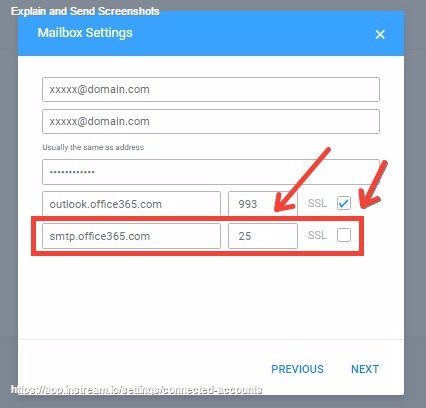
This is the stopgap. Before long, the default settings for Office365 should work properly.
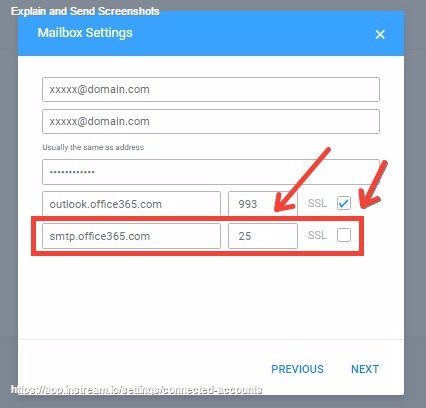
This is the stopgap. Before long, the default settings for Office365 should work properly.

